To request the cancellation of a service, after landing on the service details page from the Manage services page, select Edit service.
Clicking on the dedicated button in the Service terms section of this this window, you are able to request the service cancellation. This action will trigger a service cancellation request and the service will be deleted at the end of the contract term. You can choose to undo your cancellation request at any time before the renewal date, in which case the service will renew at the end of its term under the same provisions as its previous contract.
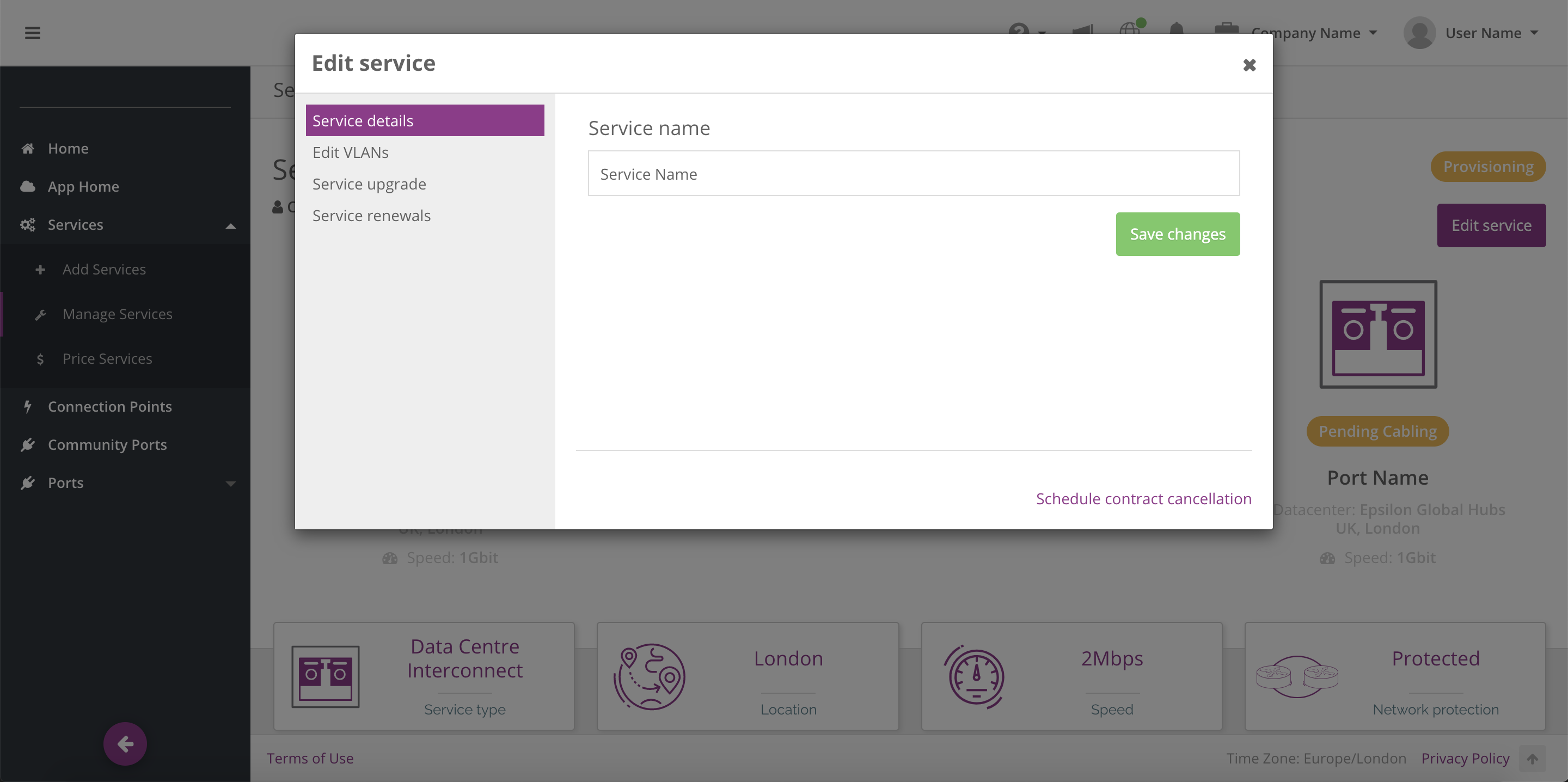
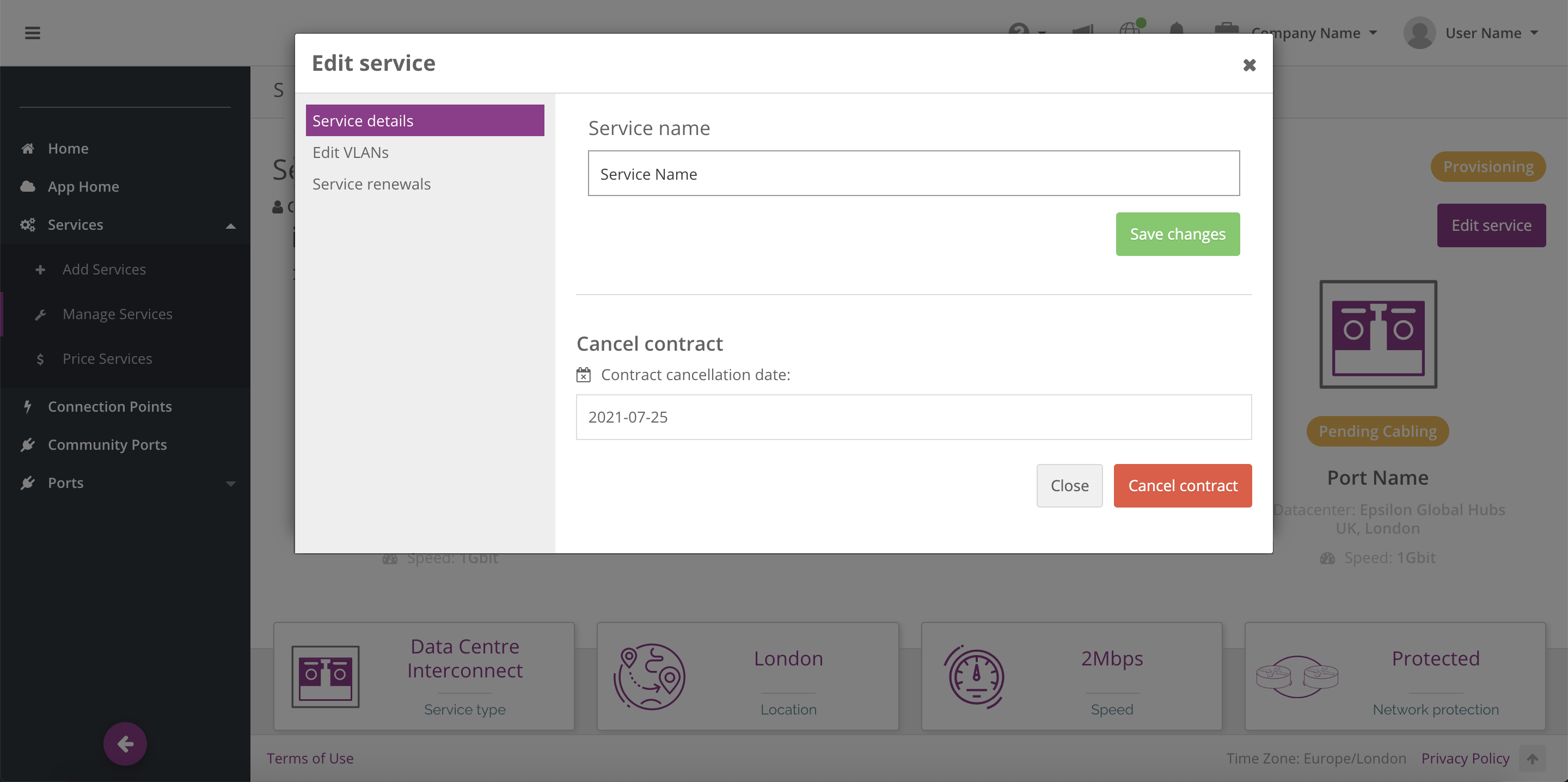
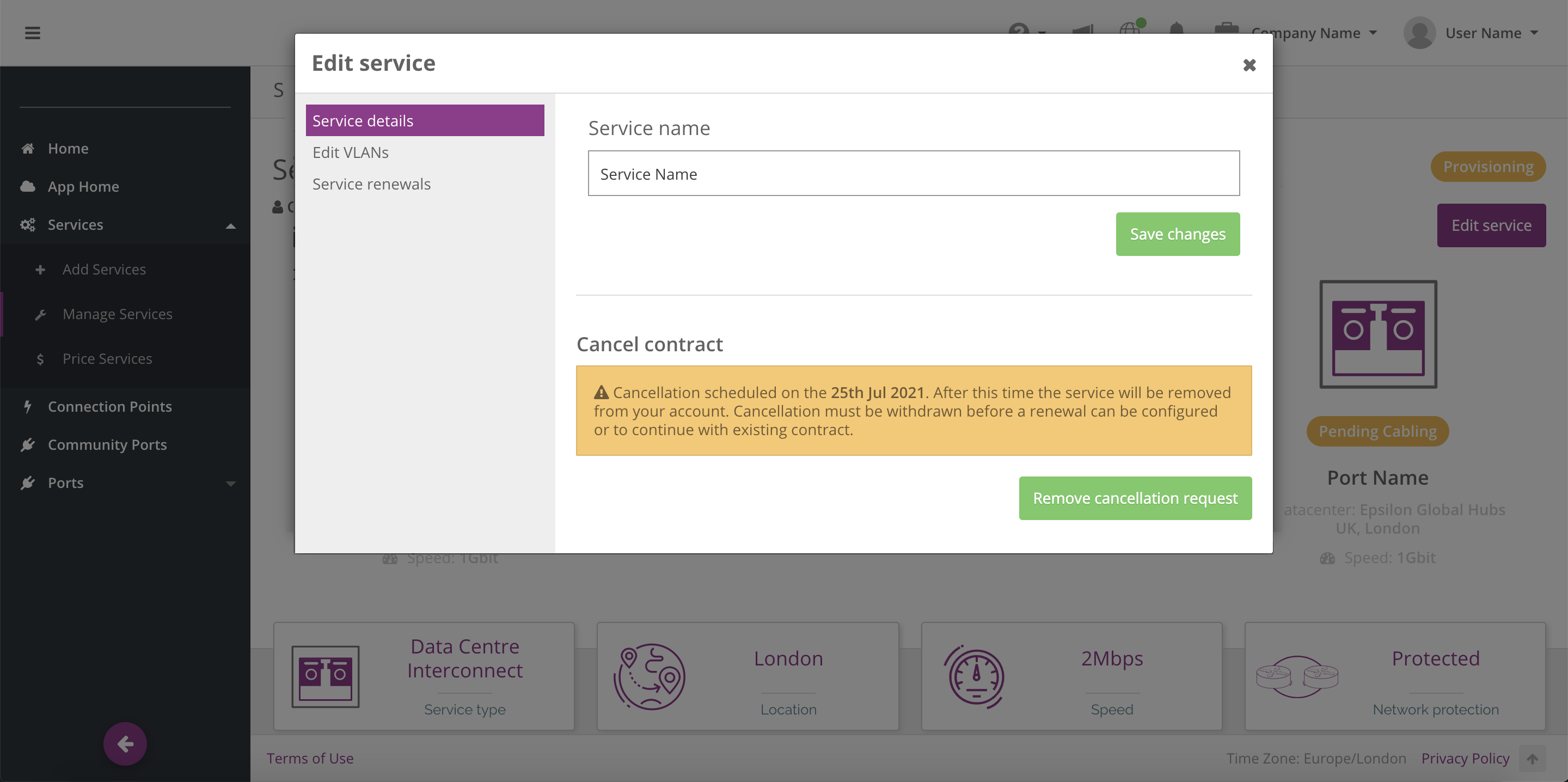
If a service has a scheduled cancellation request configured, the system will not allow the service to be upgraded or the contract to be renewed until the cancellation request has been removed.