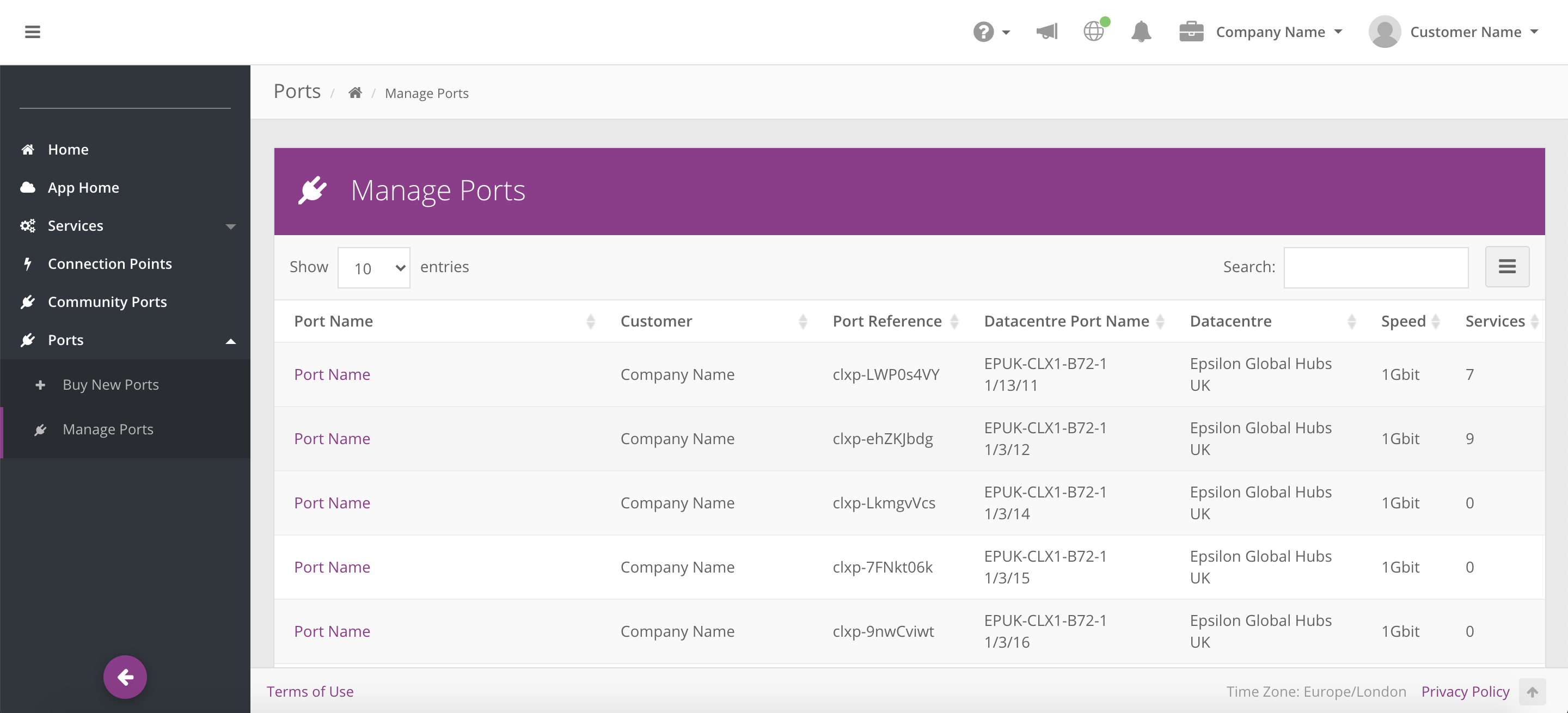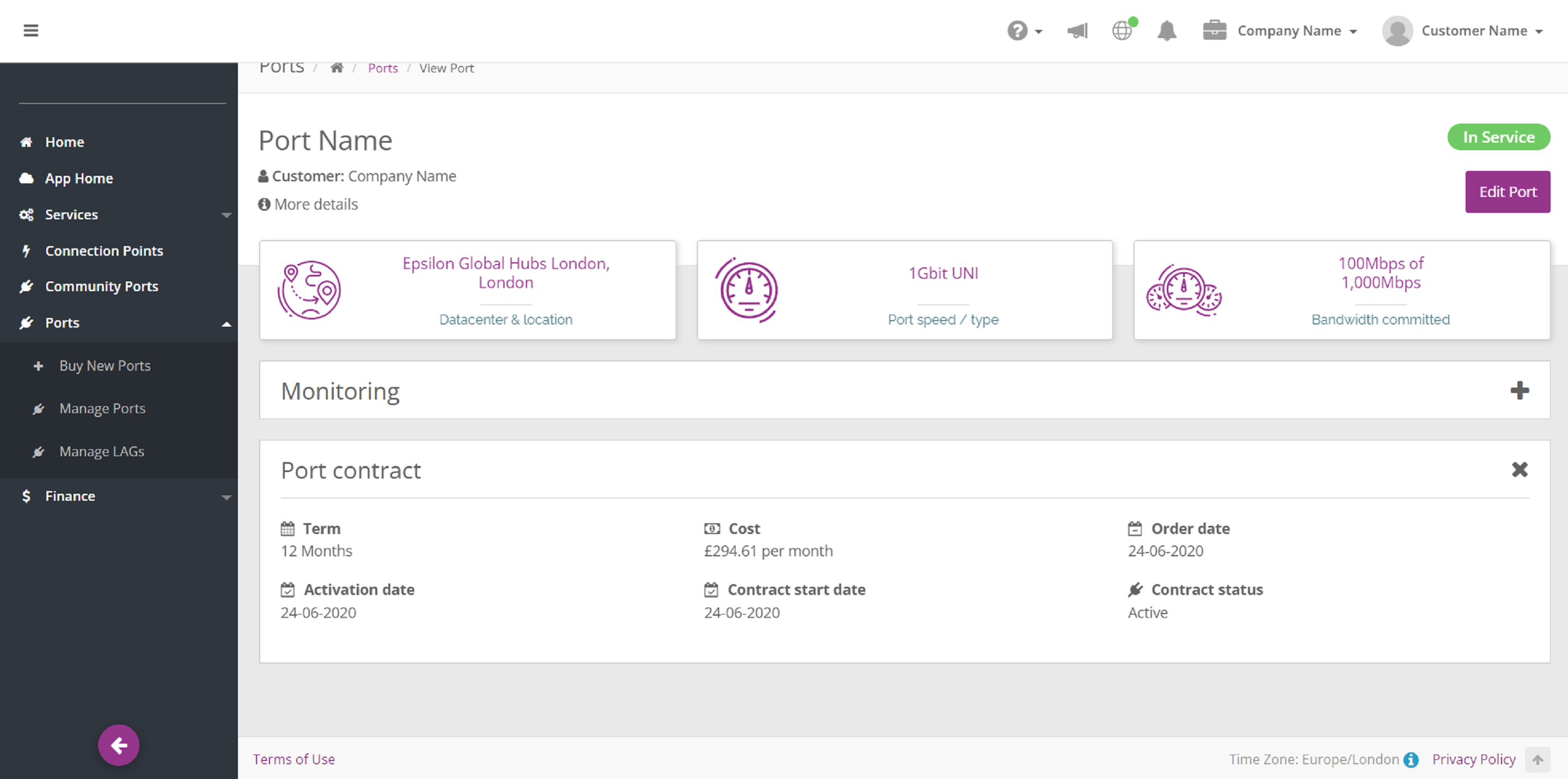To view your ports, navigate to the Networking application. In the side menu select Ports and then Manage Ports.
You will be able to see a list of your purchased or allocated ports. Click on a port name to access that specific port information including location, speed, port type, bandwidth utilization and pricing. Monitoring data is also viewable on this page.