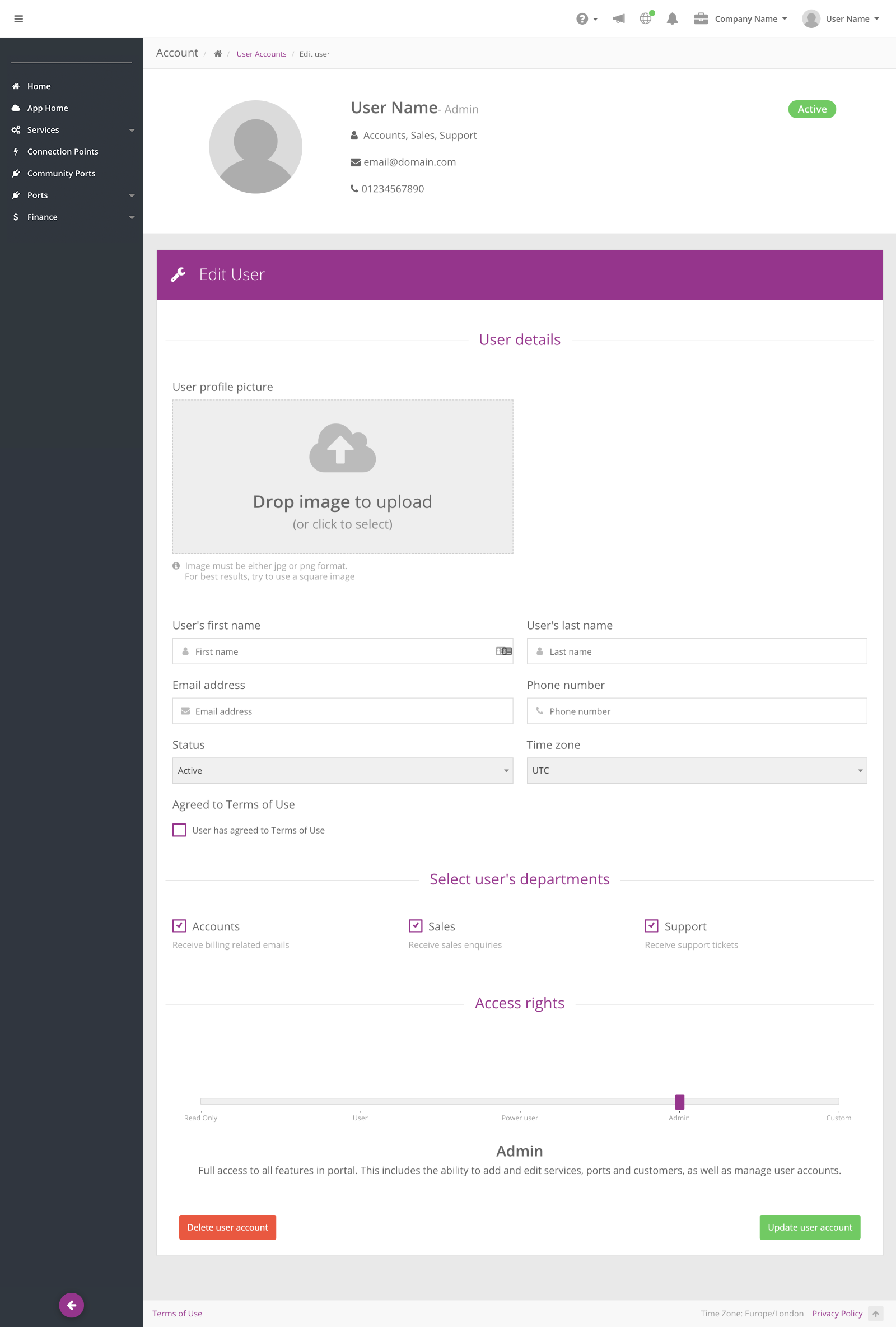The user accounts can be deleted via the Edit user function.
From the company menu on the top-right (immediately on the left of the user menu), select User Accounts. This will show all the users linked to your company.
To delete a user account, access to the Edit user page of the user you want to remove and select the Delete user account button placed on the bottom of the page. This will permanently delete the user account and they will no longer be able to log-in into Infiny.