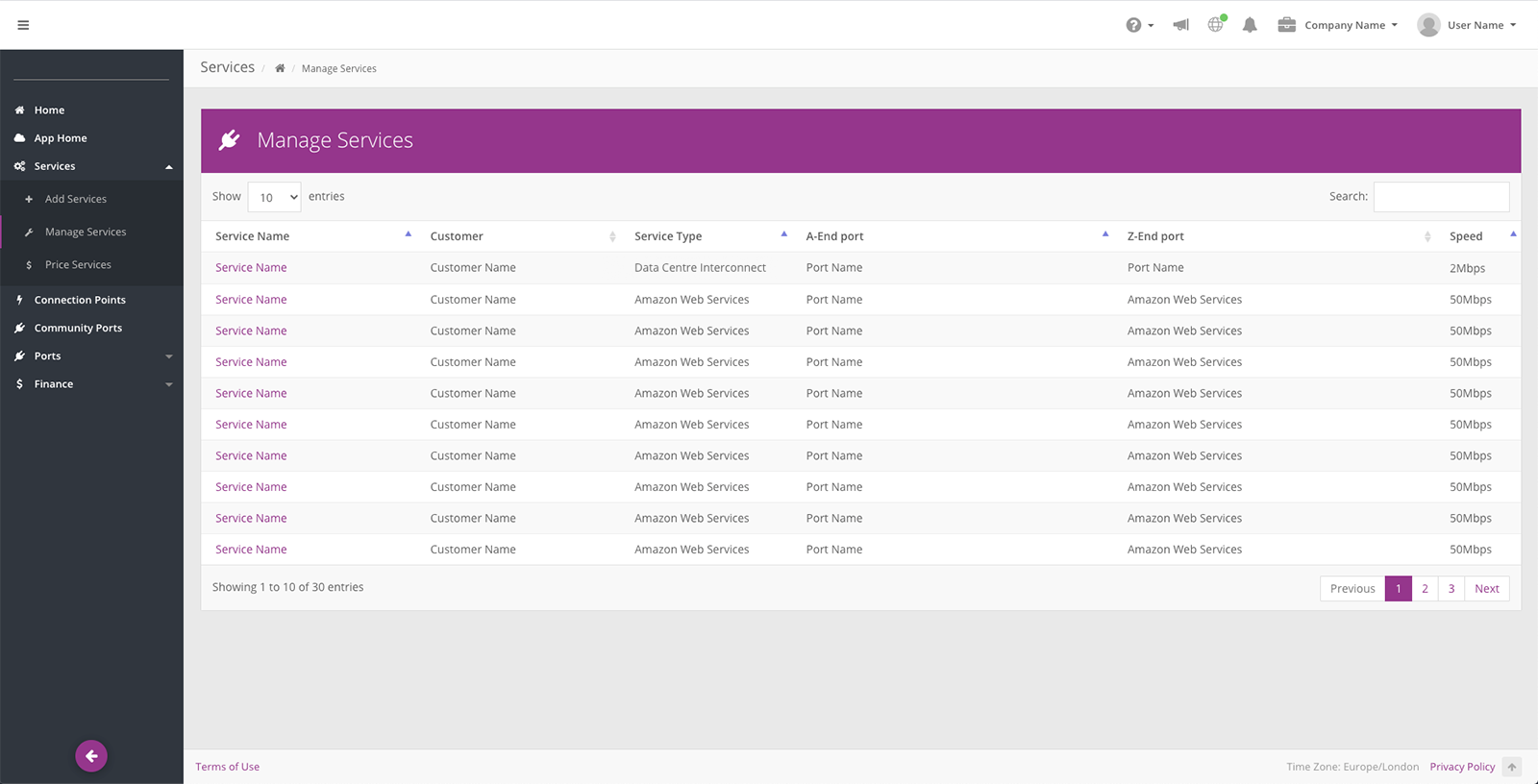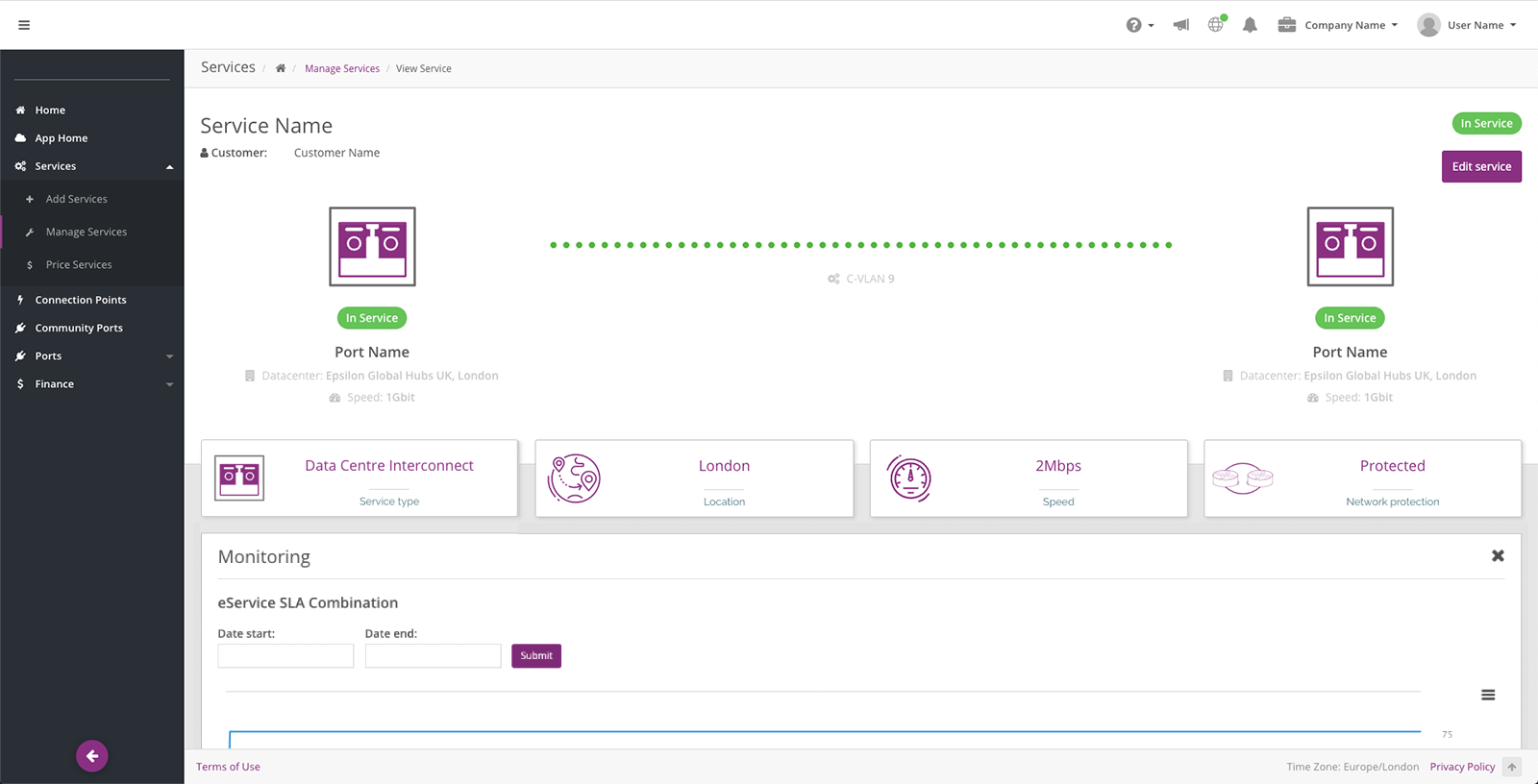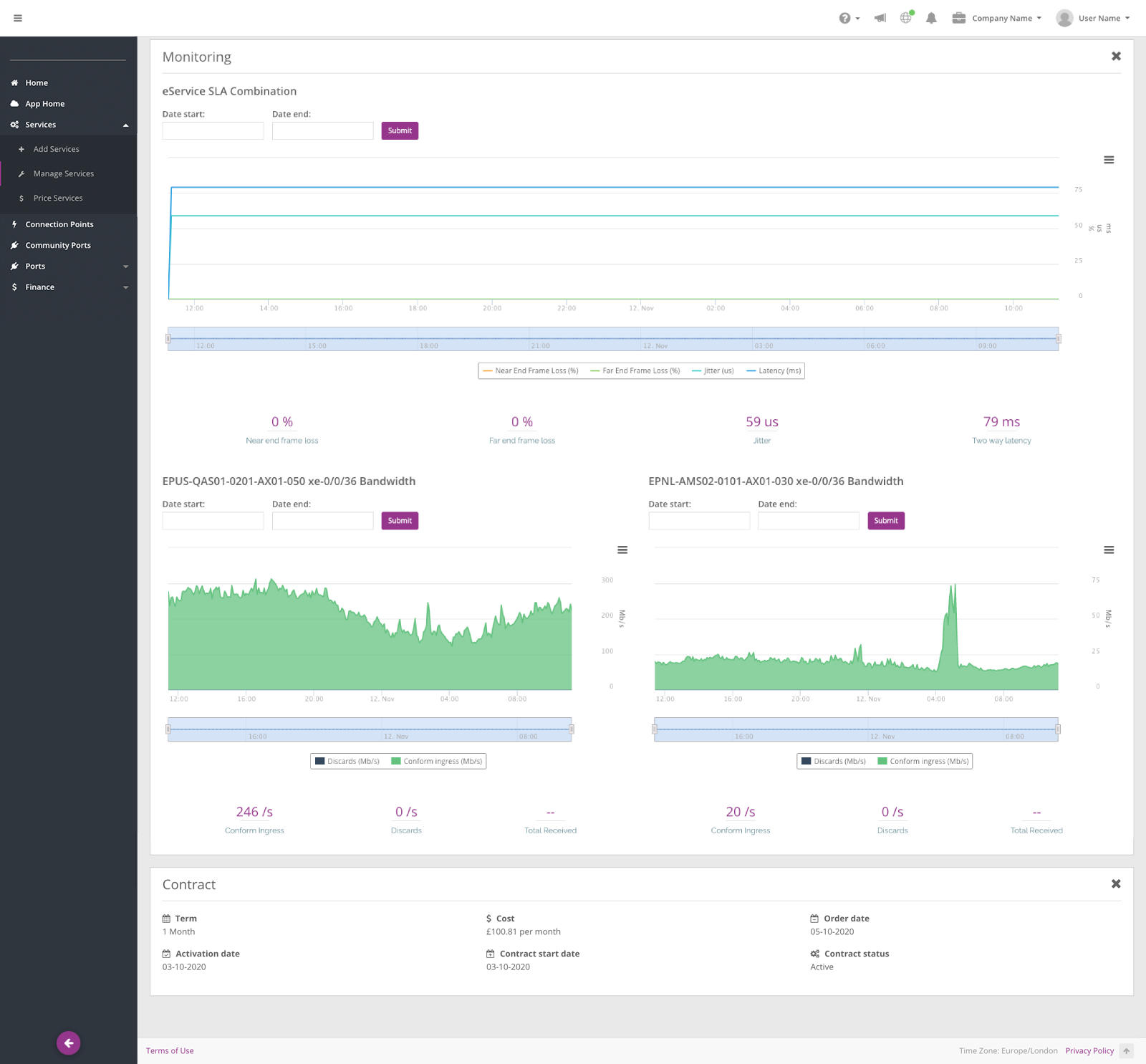To view your services, navigate to the Networking application. In the side menu select Services and then Manage Services.
You will be presented with a list of the services ordered on your ports. Click on the service name to access that specific service information including involved ports, configuration details and contract information. Monitoring data is also viewable on this page.