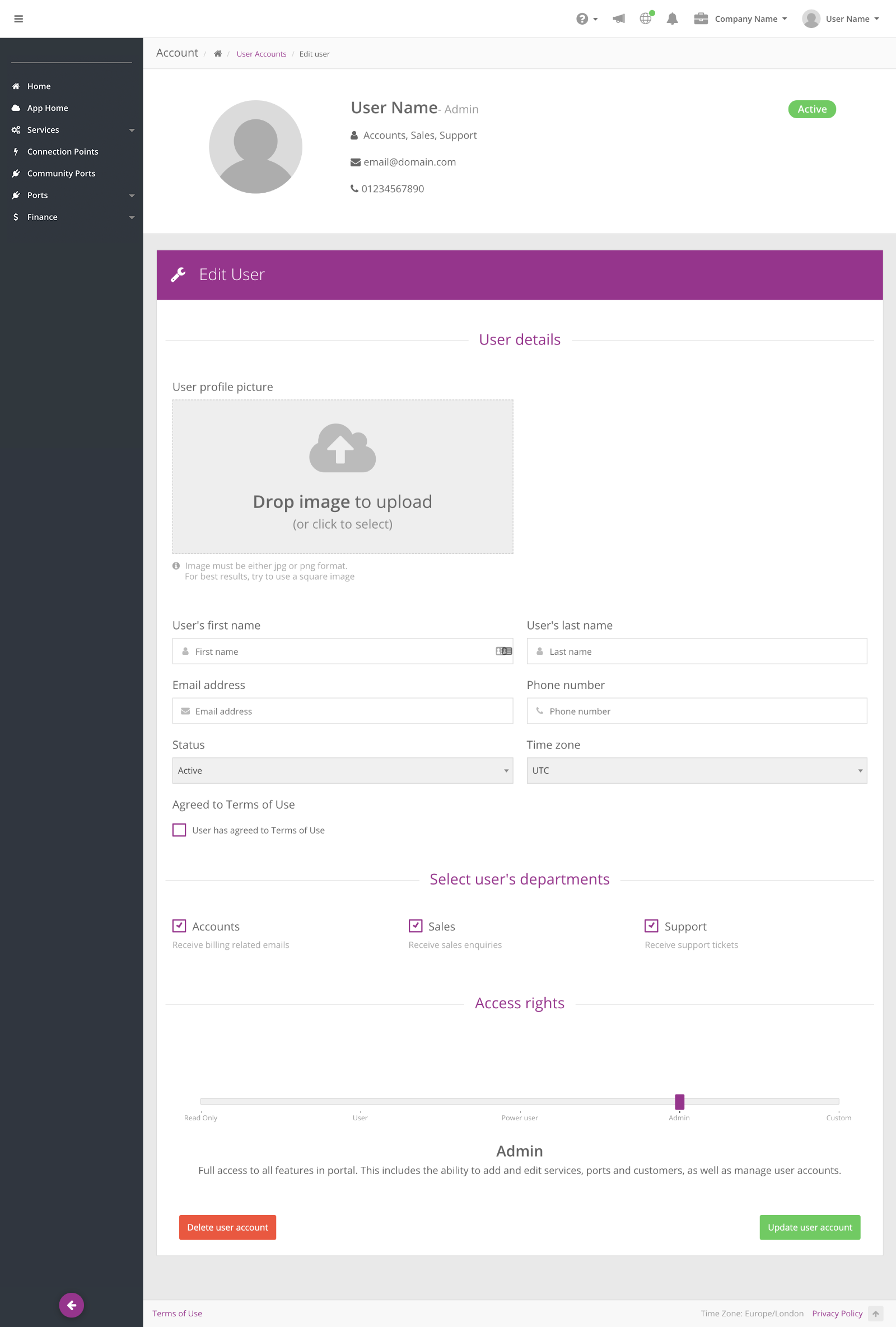From the company menu on the top-right (immediately on the left of the user menu), select User Accounts. This will show all the users linked to your company.
The details of an existing user accounts can be edited by selecting Edit user on the user you want to modify. Once changes to the account have been made, you can save these changes by selecting the Update user account button placed on the bottom of the page.