To order a new port, navigate to the Networking application. In the side menu select Ports and then Buy New Ports. You will be redirected to the Buy Ports Page.
Firstly, select the Area, City and Datacentre where you wish to order a port.
Next, select speed and contract duration. Multiple options will be available depending from the selected location.
Finally select whether you would like us to do the cabling or organize your own cabling.
Once you have finished selecting the port options, select Buy to proceed to the order confirmation. A new port confirmation window will show you the options you have selected on the previous screen; you are able to cancel if you need to change any previously made selections, or you can click on I agree to the terms of use and select Buy port to order to complete the order.
Once the port order has been successfully placed, you will be given the option to Buy another port or View your port. In this second case you will be redirected to the management page of the port you just ordered.
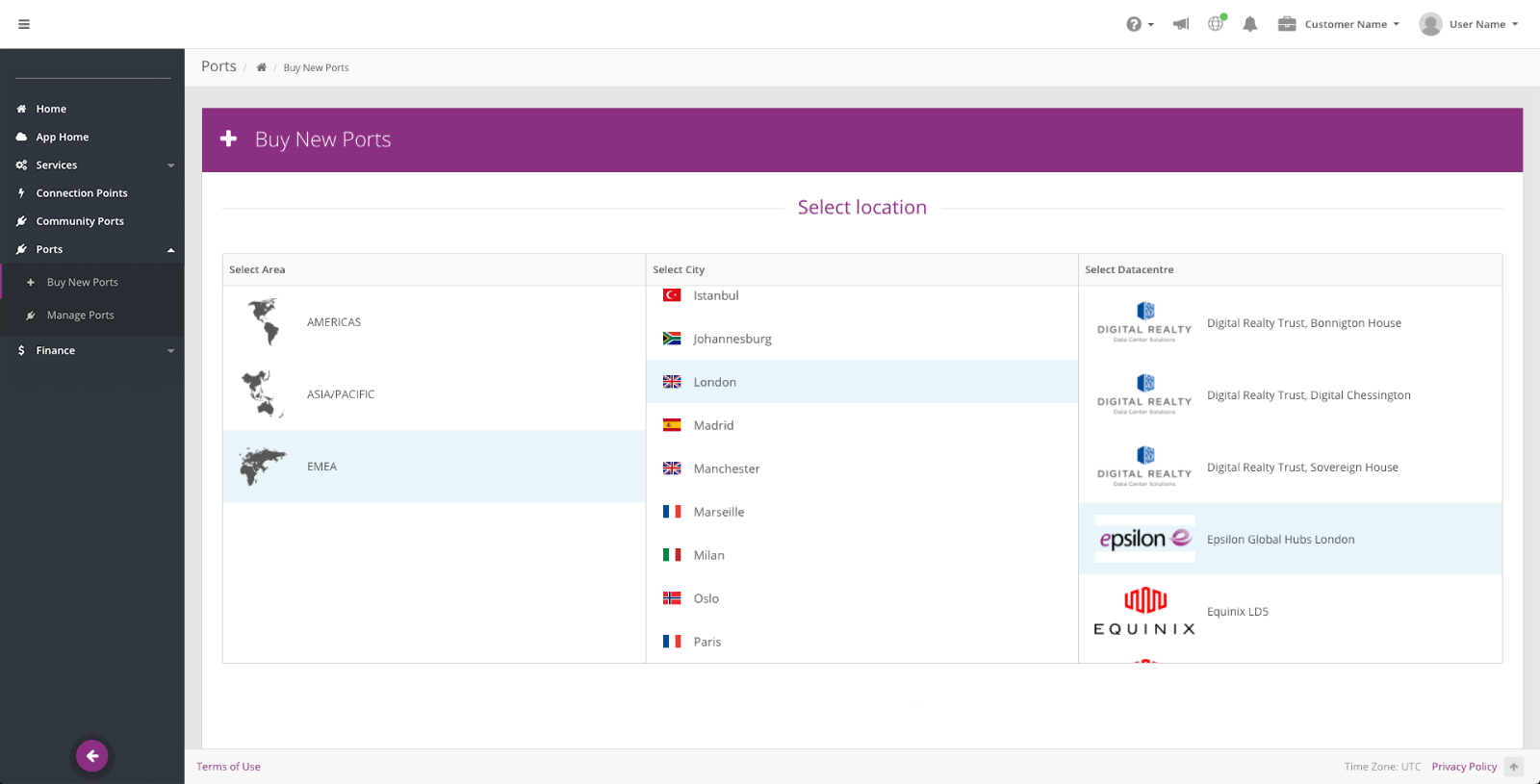
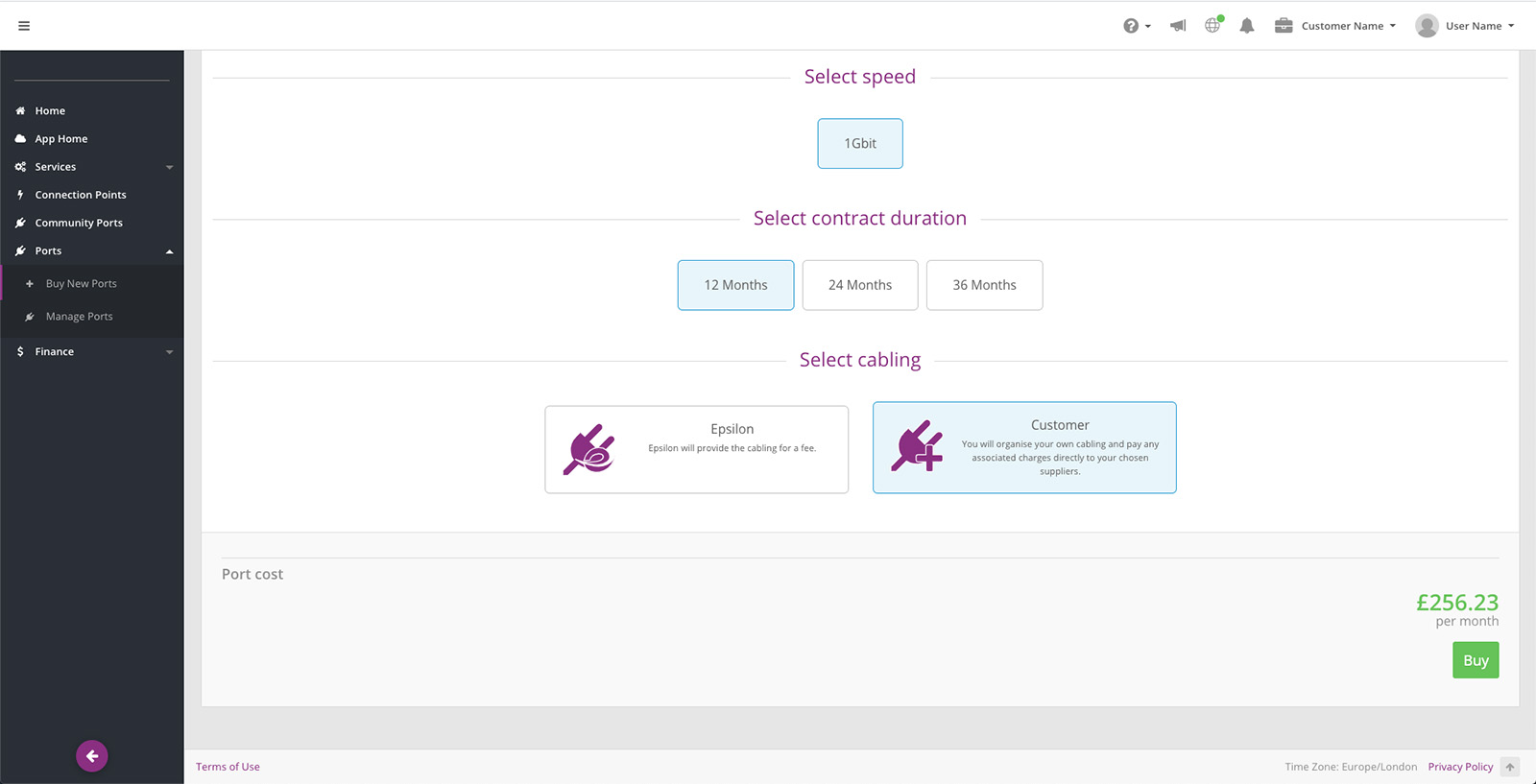
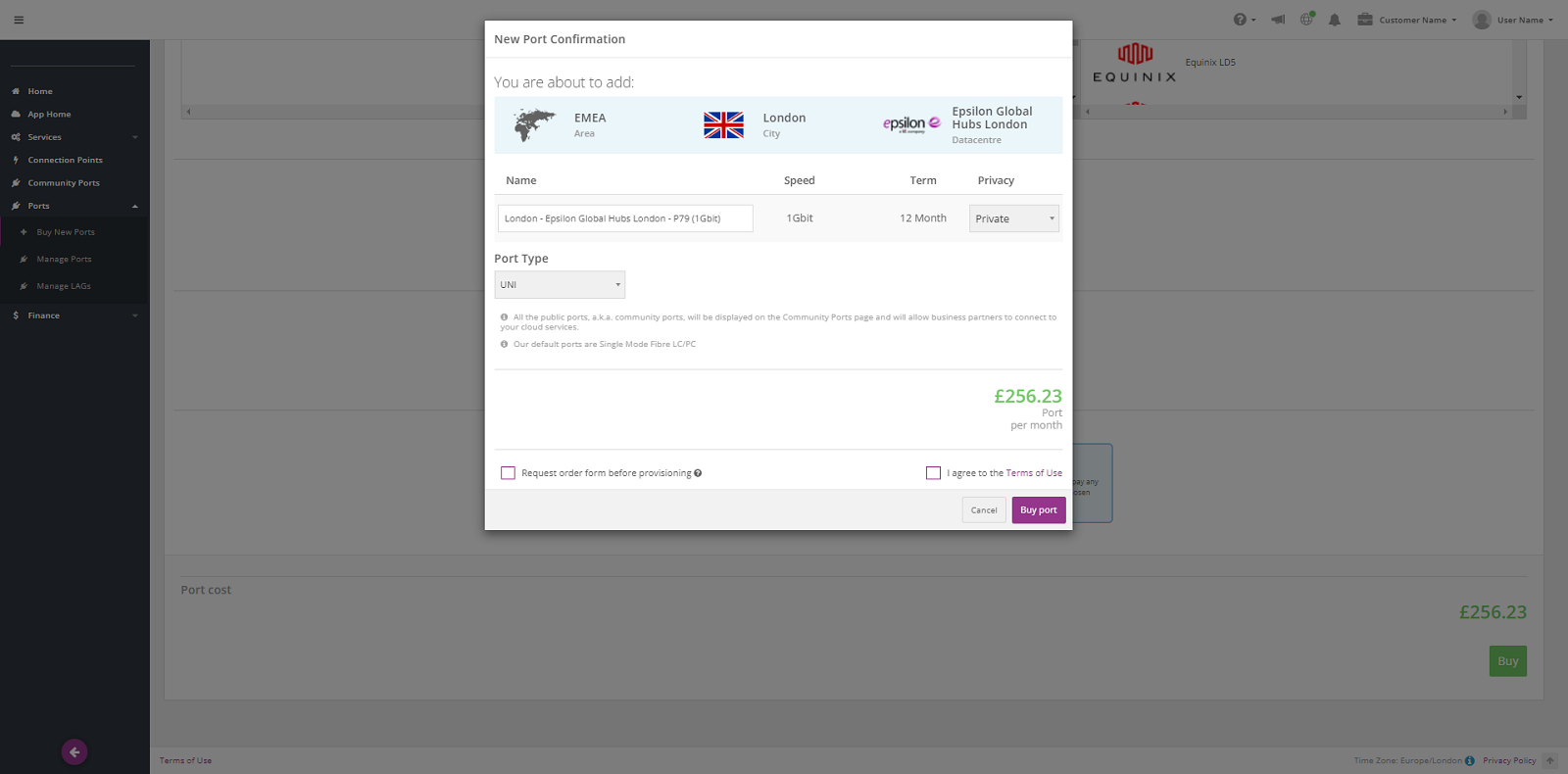
If you are organising your own cabling, you will pay any associated cabling charge to the datacentre operator. Monthly recurring charges for the port will not start until 10 working days after the order date; this is to allow you sufficient time to complete the cabling operations.