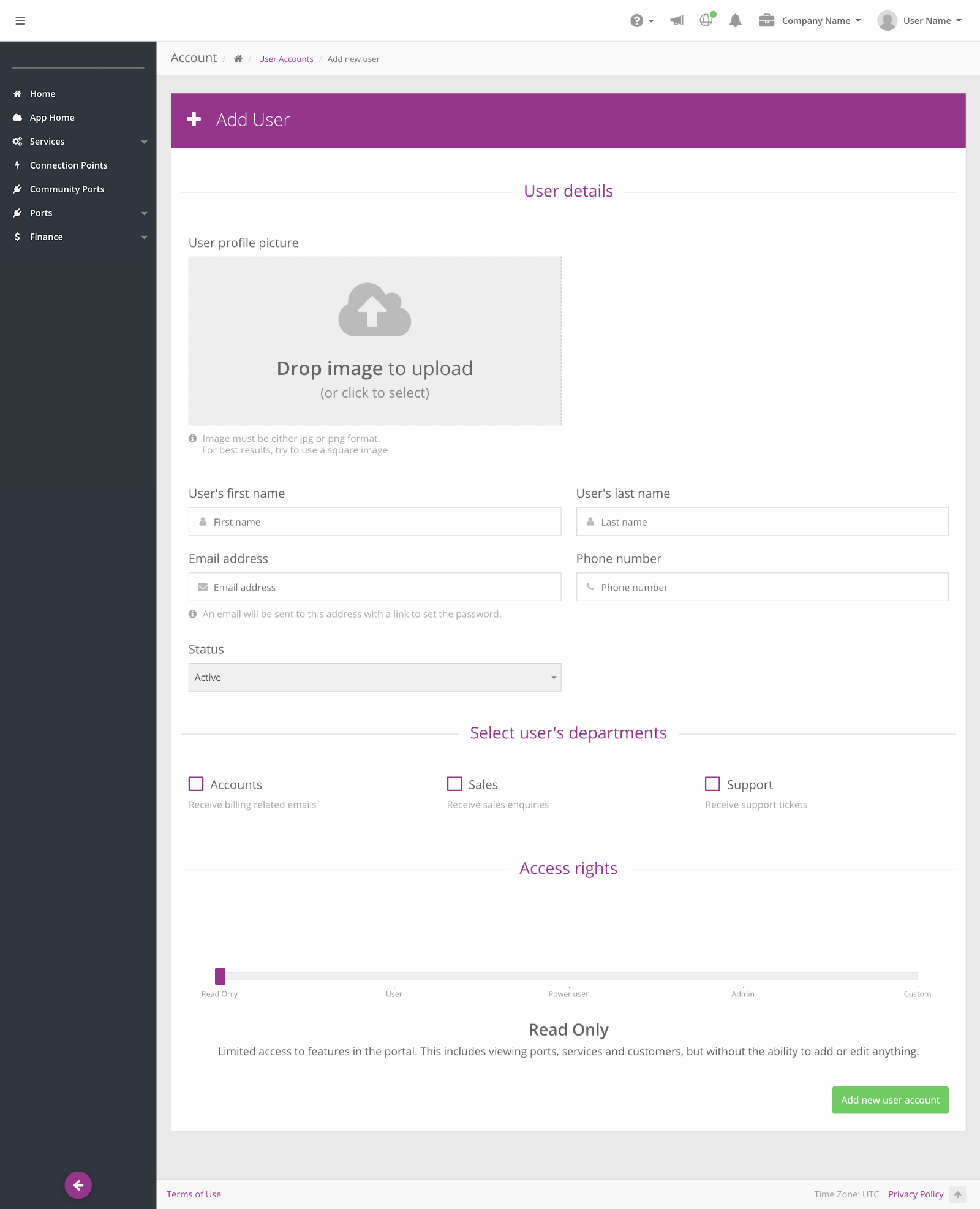From the company menu on the top-right (immediately on the left of the user menu), select User Accounts. This will show all the users linked to your company.
From this page you can add a new user. Complete the user details, user department(s) and access rights (each access right has a description below explaining what the user can access), click on Add new user account, and the new user will be saved in the system.
Once the user has been added, an email will automatically be sent to the email address entered to complete setting up their account on Infiny.